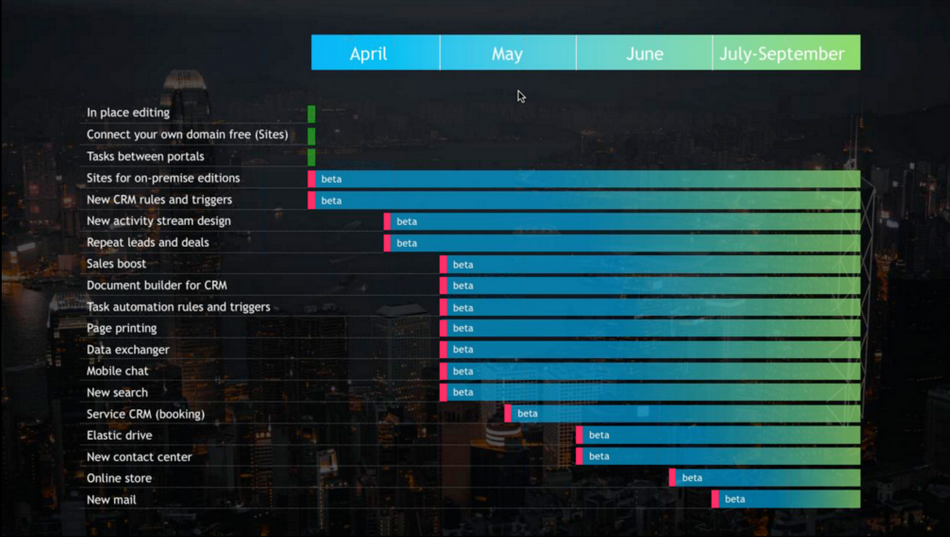Recently the Bitrix24 company has hosted a webinar on the new version of its’ product that's called Hong Kong. We're eager to share with you some of the key new features.
Communications
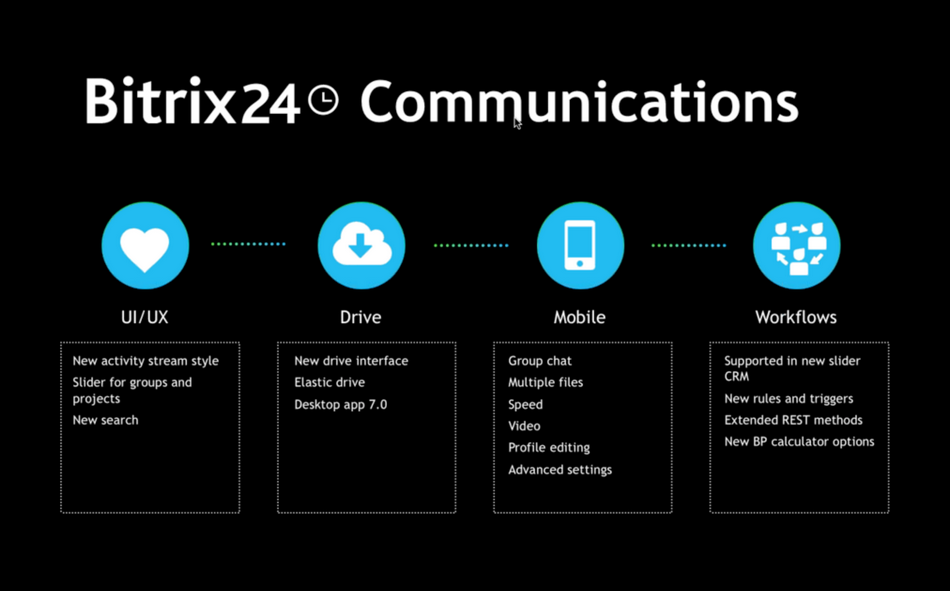
The interface became more user-friendly. The Activity stream is restyled in a chat-like manner. In Groups and projects, member information and group settings are opened via slider panel, while editing, access permissions, and search work as in other instruments.
Also now you can print any page or document in your Bitrix24 account.
There's a new element - the Elastic drive. All files are stored in the cloud or on your server; files don't take any space on your computer and can be downloaded with a click. You can select files or folders that are to be synced and stored on your computer, and you can set a limit for your Bitrix24 folder all by yourself.
Note: you need to update your Bitrix24.Desktop to 7.0. for Windows and Mac.
Mobile app
Bitrix24 calls 2018 the year of mobile and introduces a new mobile chat. Now you can create group chats, send multiple photos and videos, edit profile, load files offline. Don’t forget to try out some advanced app settings (push notifications, telephony, etc.).
Business Process Designer
You can use BP Designer not only for CRM automation but also to automate your documents process as well. Custom business process design is available only for top commercial plan users and is performed by Bitrix24 partners.
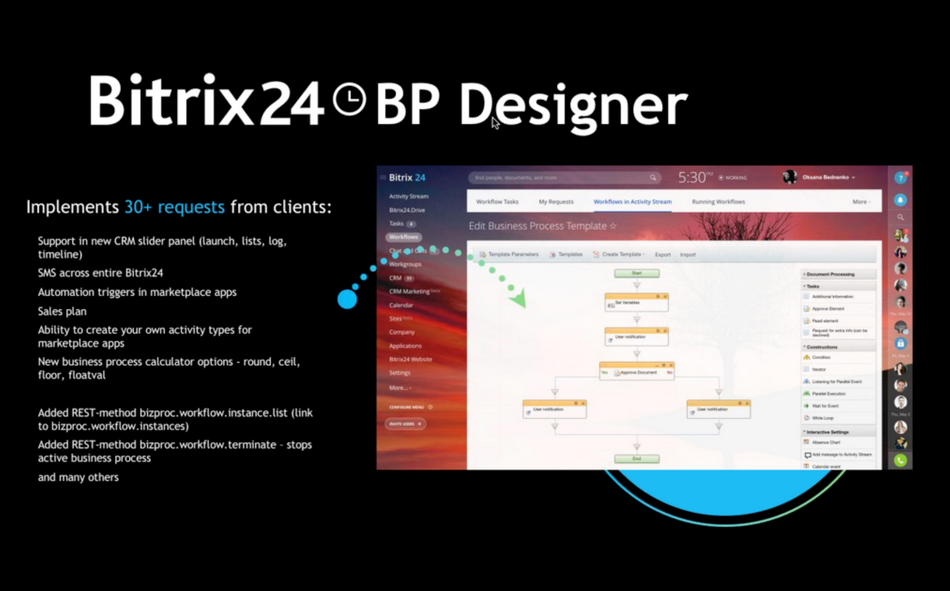
At this point Bitrix24 has collected a lot of users' requests and has implemented more than 30 of them, for example, support in the new CRM slider panel (launch, lists, log, timeline), SMS across entire Bitrix24, automation triggers in marketplace apps, new business process calculator options (round, ceil, floor, floatval), etc.
Tasks and projects
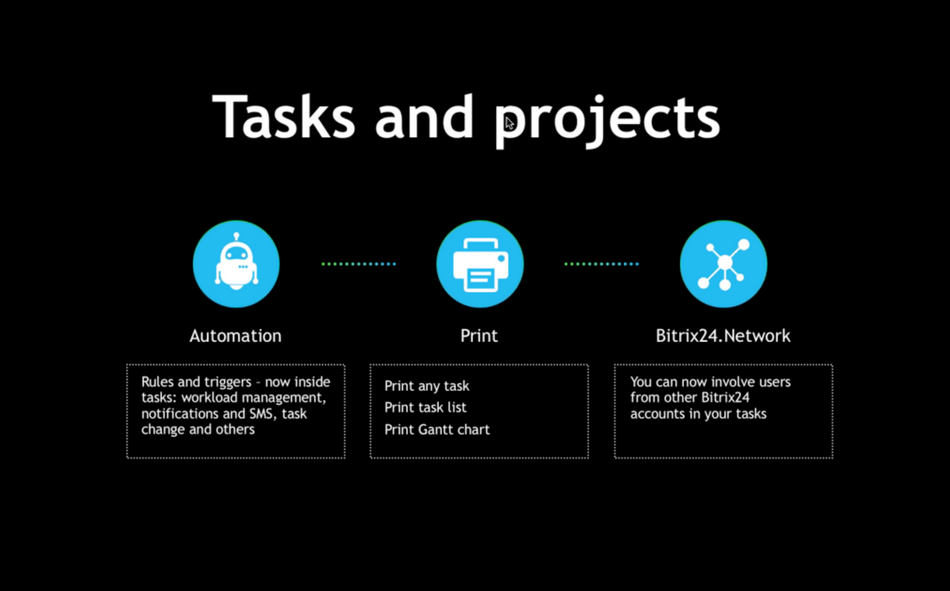
Tasks automation
There are new rules and triggers. Rules determine actions taken and triggers are events that cause rules to be executed. Now you can create automation while transferring tasks from stage to stage when they are set and completed. You can also automate the tasks in kanban when you are working in a team.
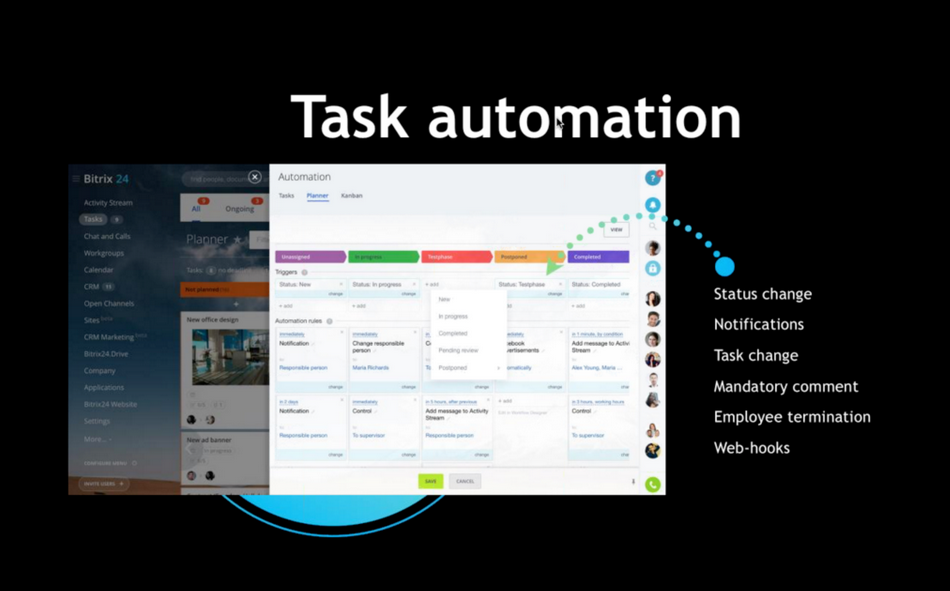
Another new feature is workload management - a column will be highlighted if the number of tasks exceeds set stage limit.
Also, you can now set tasks between various Bitrix24 accounts via Bitrix24.Network.
Contact center

Open channels are renamed to Contact center. The contact center is your communications hub (email, live chat, telephony, CRM website forms, messengers and social networks).
Now it's a full-featured email web client for working with emails inside Bitrix24. You can quickly reply or forward an email, create tasks from emails and save them to CRM, discuss it in the Activity stream and chat, create an event in the calendar and automatically track all email exchanges.
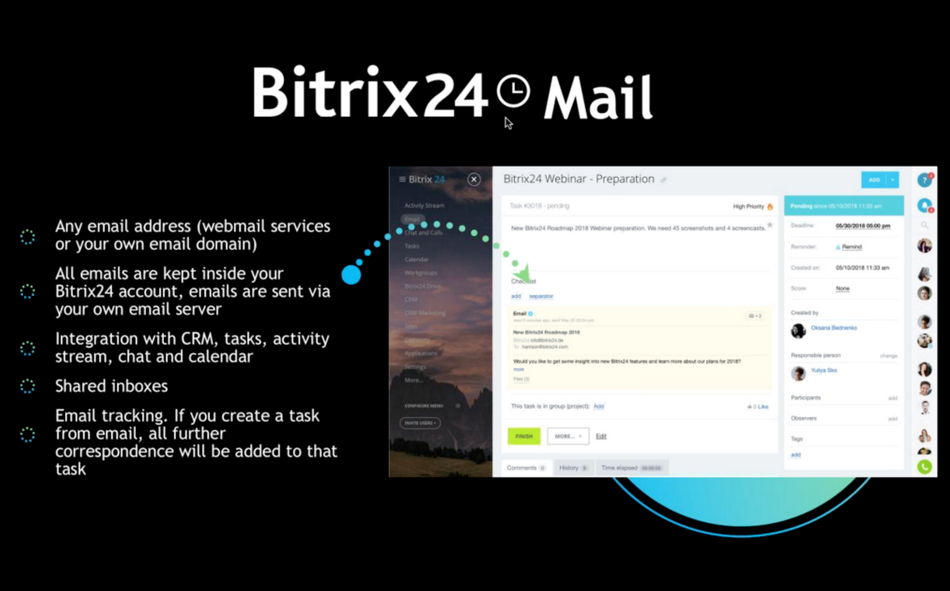
Shared email inboxes: you can create several group inboxes and give access to those inboxes to multiple users.
Online Chat
With this release the Chat got a new design, color options, mobile widget and incoming message counter.
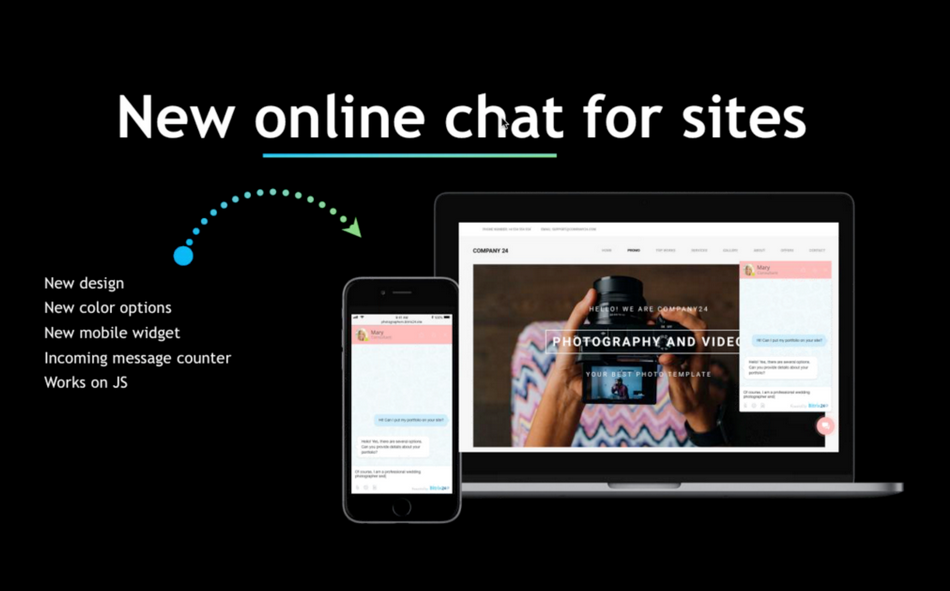
Unfortunately, there's still no integration with WhatsApp as the messenger refuses to issue an open API.
Reports
A report shows, for instance, which communication channels are used the most or what time of the day you receive most of the inquiries. Soon the current report builder that is now available in Open channels will be used in other parts of Bitrix24, such as CRM and Tasks.
Telephony
Key new features in Telephony are the phone number extension in CRM, support for multiple phone number formats and backup number (all phone calls will be routed to the reserve number should your Bitrix24 account be inaccessible for any reason).
CRM

Previously in order to change some info in a CRM card, you had to press "Change" button and then edit the data. Now you can edit the fields right in place.
Also now you can pin elements, comment editing, attach files in comments, delete activities from history, etc.
New rules and triggers
As of now you can transfer the contact data, send manager info to a client, use CRM Marketing templates, copy a rule, set SMS limit, create tasks via templates, etc.
Repeat leads or deals
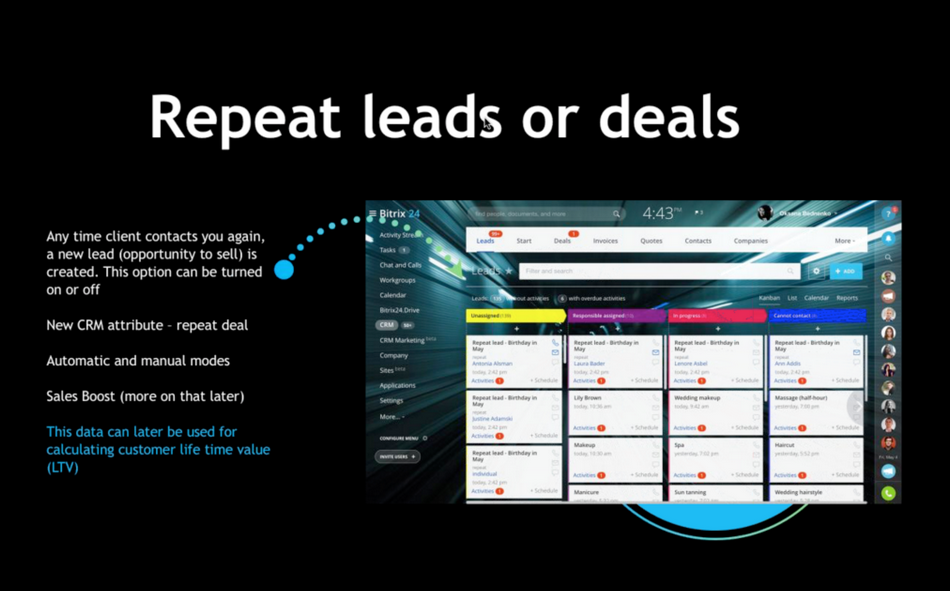
In this release, Bitrix24 implemented a frequently asked option to create a new lead when a client contacts your company for the second time. This option can be turned on and off. Plus there's a new CRM attribute - a repeat deal. The received data can later be used for calculating customer lifetime value.
Document builder for CRM
As of now you can create invoices, contracts, shipping orders or any other document types from a template in CRM, create and edit your own templates, send them via email, chat or SMS, print those documents and automatically import data into documents from CRM.
CRM for services
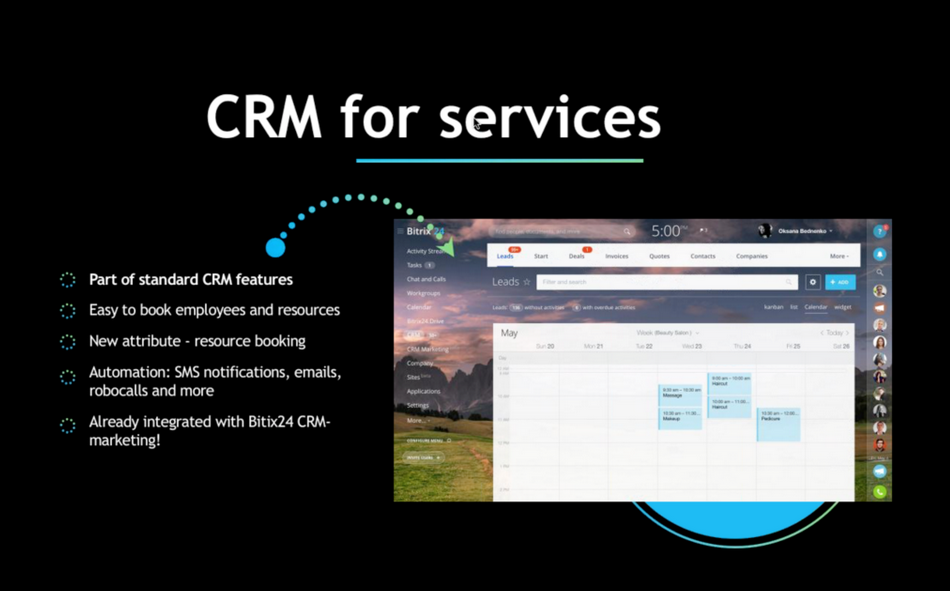
There's a special calendar for employee and resource booking where you can manage an employee's schedule, select duration of a service and create your own resource list.
CRM Marketing
As email is still #1 channel in CRM Marketing the company pays a lot of attention to their spam score and tends to make sure that emails sent from Bitrix24 accounts are not caught by various filters. Now their spam score is virtually identical to Mailchimp which is considered to be the industry standard.
Also, the company added some new segmenting options. For example, with product segmentation, you can now select people who have purchased a specific item or service and send them a message.
Sales Boost
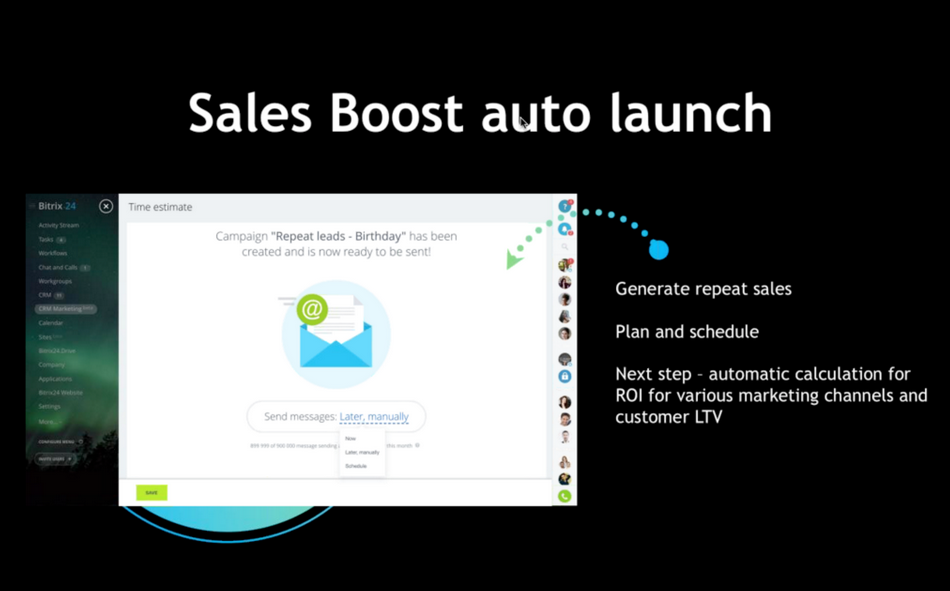
Now you can create a segment (or segments) of clients to sell again to. Bitrix24 automatically creates repeat leads or deals, while CRM Marketing helps you automate the entire process. You can also set Sales Boost in auto launch mode.
Sites
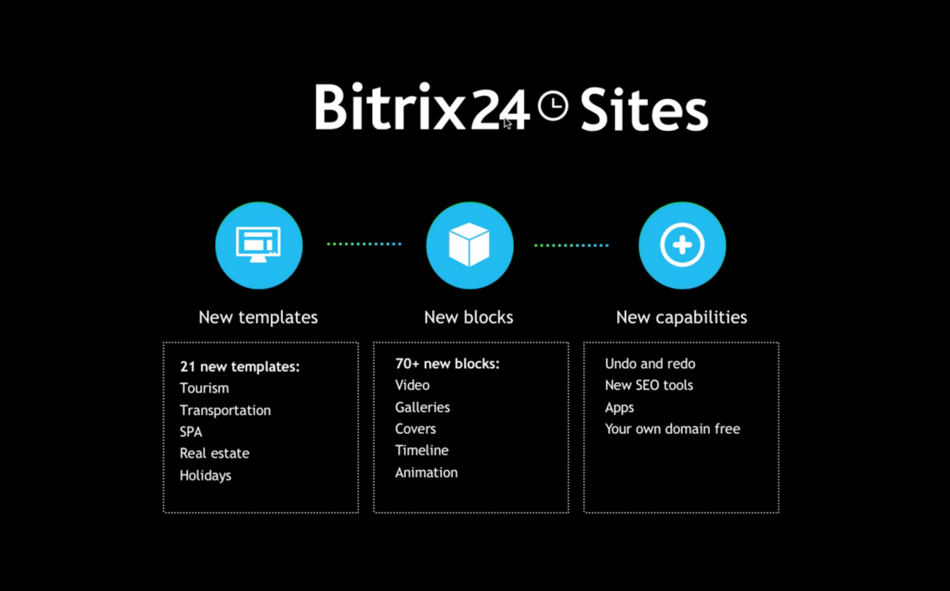
The company has issued 20 new site templates and more than 70 new blocks which are mostly animated.
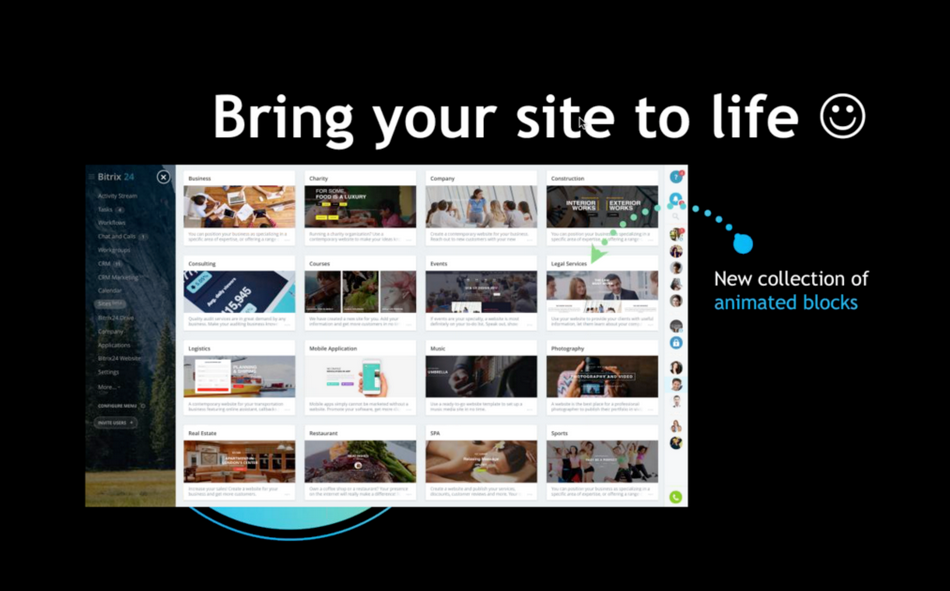
All sites are fully responsive and have to pass Google Page Speed Test. The mobile friendliness and the speed at which your website operates are both very important for Google ranking.
The company has added Sites to their API so now you can ask your partner to develop apps specifically for the Sites part of Bitrix24. Also, you can connect your own domain for free.
Online store
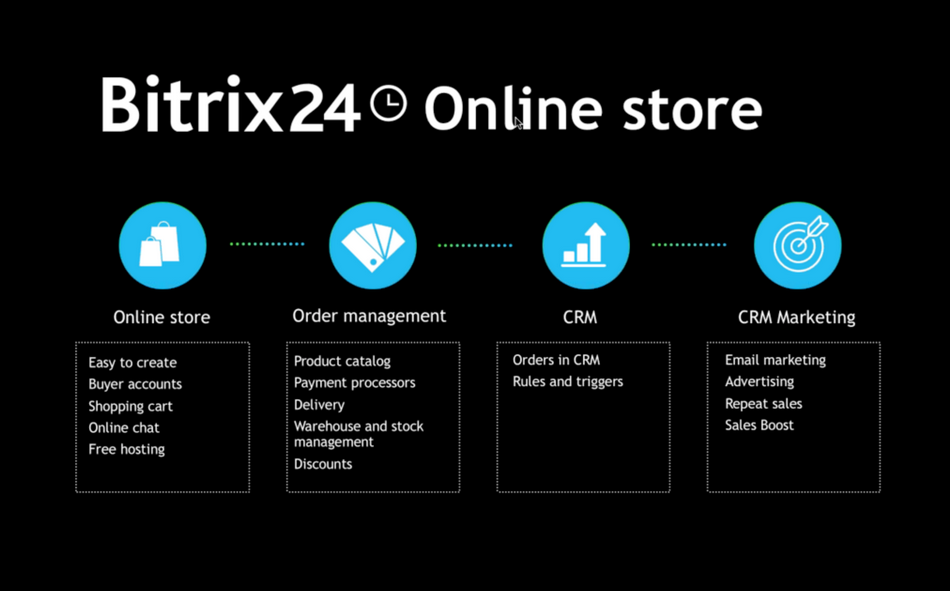
It's probably the most spectacular new feature in the whole release. CRM and online-store unite in a single product. Now a new customer's info gets right to CRM and is processed by CRM Marketing. All communications with clients are held inside the CRM and are added to the timeline.
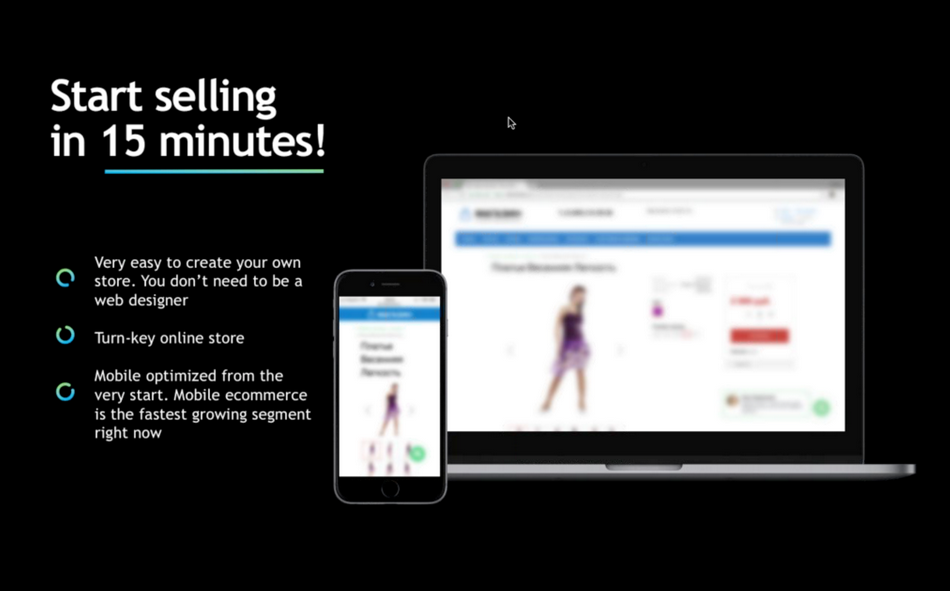
All orders from online stores are imported to CRM automatically. Clients can access their order history in their personal accounts.
There are a lot of instruments to boost converse rate as well as various rules and triggers that lead a customer through the sales pipeline up to the purchase.
All online stores are hosted free of charge on .bitrix24.shop domain/ Also, you can connect your own domain.
Some of the new features has been already implemented. Here's the chart of when the rest are planned to go live.