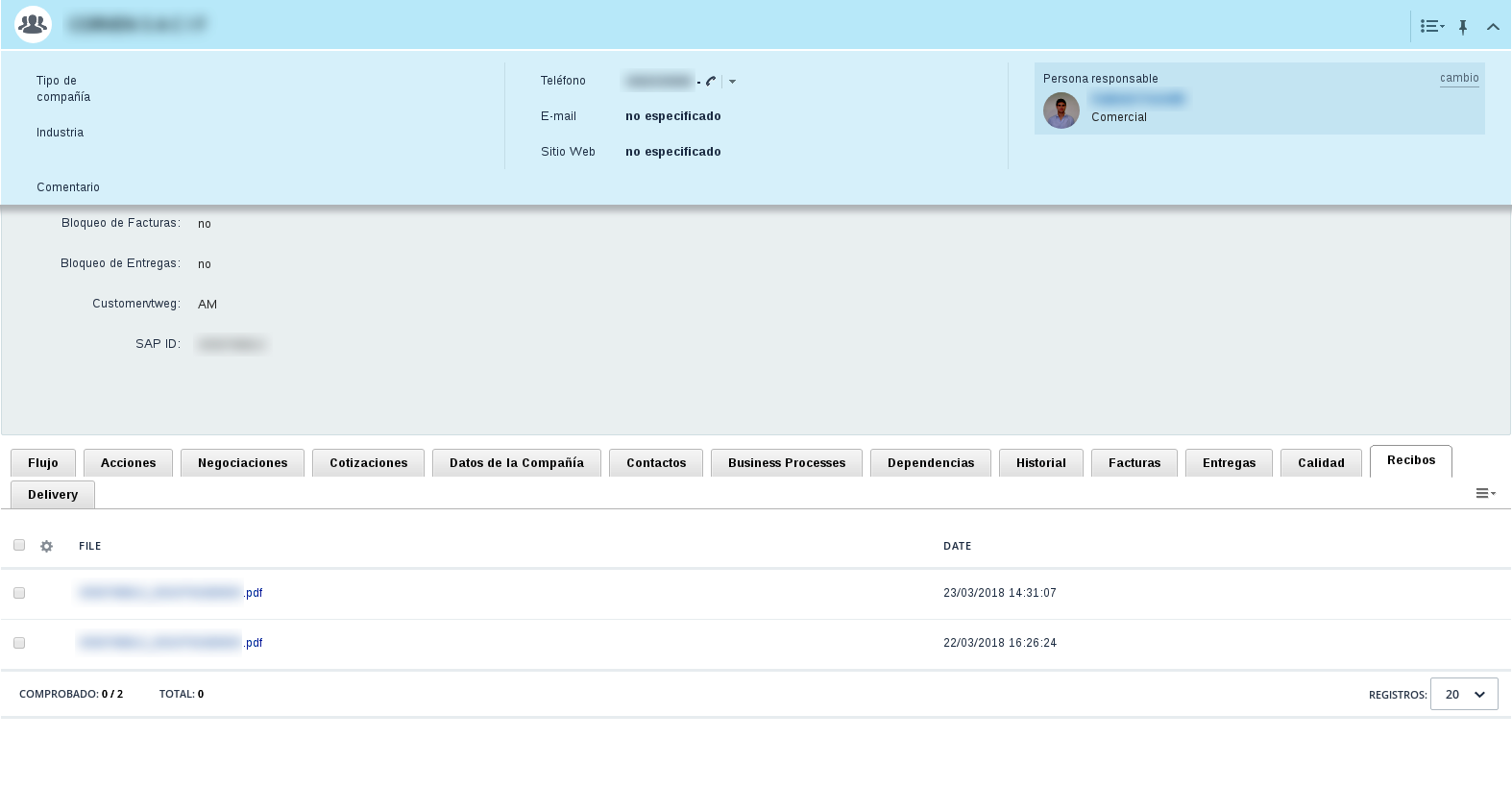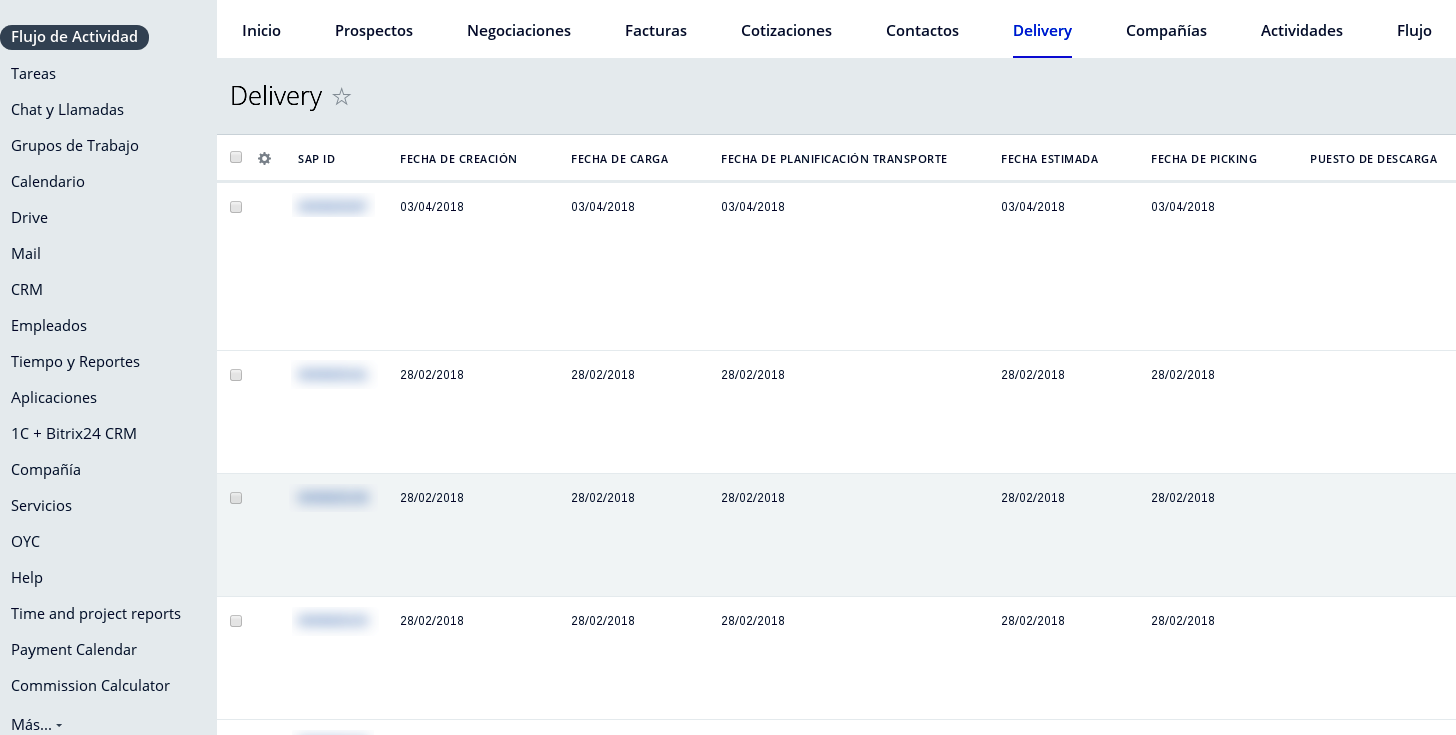Client:
Ortiz y Cía. Inc.
A client of Asesores-e
Client info
Ortiz is a company with 60 years of consolidated experience in the manufacturing and commercialization of welded steel tubes for general and special purposes. The company is located in Cordoba, Argentina.
Key features
CRM
Drive
Workflows
Activity stream
Implemented services
Screenshots
Case details
Asesores-e is our partner in Spanish market. Asesores-e's client, Ortiz y Cía, wanted to integrate SAP and Bitrix24. We have conducted a number of meetings and as the result developed an integration solution which met client's needs and expectations.
The main goal was to set up the exchange of information between SAP and Bitrix24. The customer planned to use Bitrix24 as a new CRM system. All changes in SAP were to be reflected in Bitrix24 and vice versa.
As a solution, we came up with a synchronization mechanism that allowed Bitrix24 to connect with SAP via BAPI (BAPI methods were produced by the Customer) and receive data on new customers, orders, changes, financial documents and other info. The received data is processed in Bitrix24: our solution creates and changes new CRM entities and saves files.
As a result, we developed a module with the following functionality:
-
Import of products info from SAP to CRM with all their characteristics. We created additional fields right in the process because it was impossible to discover the whole data content in advance.
-
Import of contacts and companies info from SAP to CRM.
-
Import of delivery addresses for the companies. For CRM storage we used the "Company data" entity with user fields.
-
Import of deals, quotes, and invoices to standard CRM entities. During this process, we keep the binding to companies and responsible employees as well as the products info for each entity.
-
Import of deliveries. We created a new entity with its own set of fields, implemented list, and detailed view pages and added an item to CRM menu. While importing we keep the binding to companies, deals, invoices and responsible employees. For more comfortable viewing, we added new bookmarks with a list of deliveries in related entities.
-
Documents exchange with SAP. Email is used to send documents in CRM. SAP sends a letter with an attachment to a specially allocated address, CRM receives a message via standard mail module, and based on the file name analysis, attaches it to the transaction. To store documents we created a new entity and bookmarked it to the transaction card.
The main difficulty in the synchronization process was that, to obtain all the info on one record from SAP it was necessary to perform up to 4 requests (list of IDs, detailed data, links, etc.). As a result, it took us several weeks to transfer all the data accumulated by the company since 1990 to production.