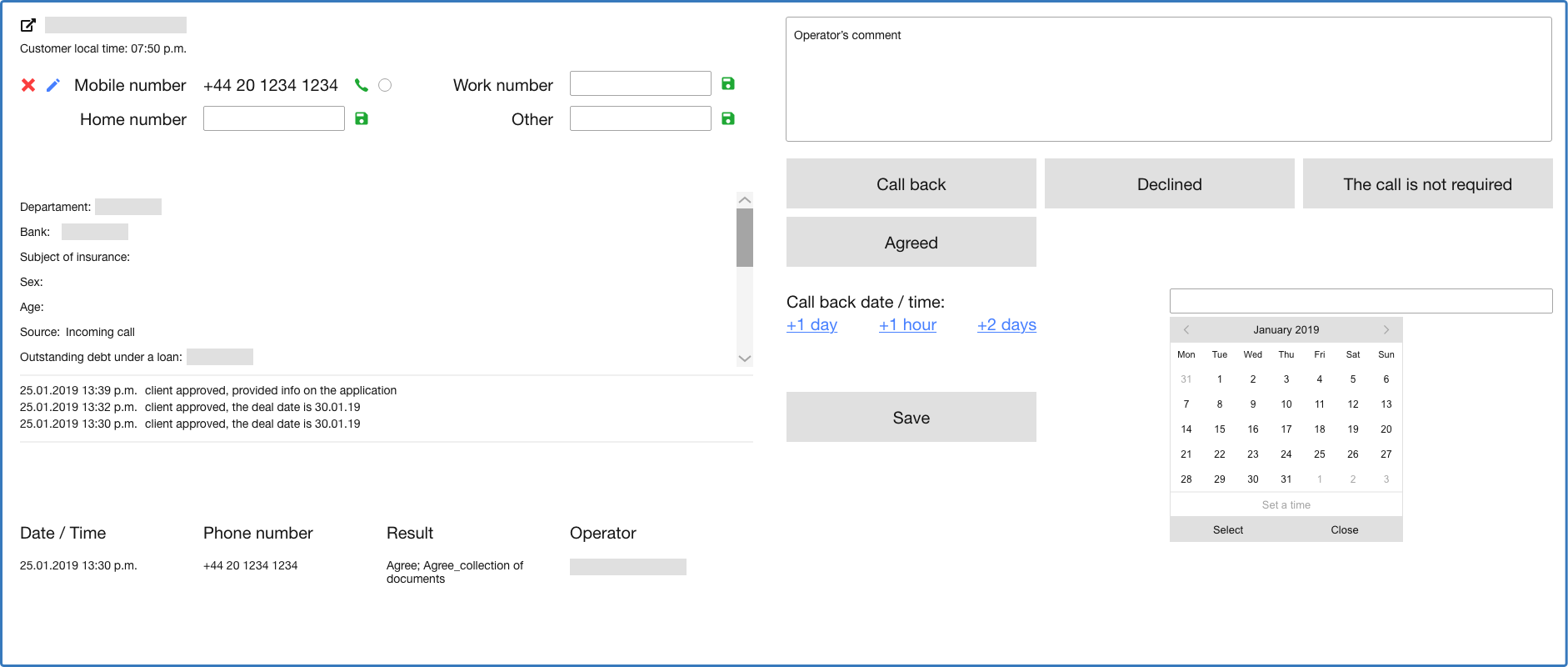Client: Zetta Insurance
Client info
Zetta Insurance was founded in 1993. The company provides insurance services for individuals and legal entities. At the moment the company has more than 100 salespoints, 3500 agents in more than 150 locations in Russia along with partnerships with 350 car dealers and 30 commercial banks. Among its clients, the company has more than 800 000 individuals as well as small and medium-sized businesses.
Key features
CRM
Drive
Workflows
Telephony
Activity stream
Reports
Implemented services
Screenshots
Project objectives
The main task was to transfer the company's corporate portal from Microsoft SharePoint to Bitrix24 keeping users' info, some content (publications and files bound with employees and portal pages) and a number of processes. Also, we needed to implement a failover cluster for flawless operation of Bitrix24.
Additionally, there was a request to organize the joint work of contact-center operators. It involved the integration of Cisco telephony and Bitrix24, as well as the implementation of operator's workspace functionality. Using the latter, the operators can work with both incoming and outgoing calls, while their supervisors can manage calls distribution and control their work.
Results
Despite the lack of ready-made algorithms for migration from SharePoint to Bitrix24 and the difficulties we encountered in the process, we managed to transfer the data in automatic mode and keep all necessary info.
The task to implement a failover cluster was quite challenging as well, especially taking into account the customer's infrastructure and the fact that access to the internal network was quite limited. Nevertheless, we managed to implement a cluster with two-tier architecture for rapid returning statics to nginx and proxying apache requests, as well as to set up master-master replication for MySQL, and to run a high-load test with nodes shutdown. As a result, we've got the system that ensures the fail-safe operation of the corporate portal.
As for the contact center, we have developed the operator's workspace functionality. It's a pop-up window that contains all info needed for the operator's work. The data is allocated from various Bitrix24 entities. Using this interface the operator can call any available phone by clicking the button next to the desired number, leave a comment and post all necessary info. After the call, the operator is required to leave a comment by pressing one of the icons and select a corresponding item with clarification from a drop-down menu. For example, the operator can set the date and time for the callback.
As the customer uses Cisco telephony, we integrated it with Bitrix24. The system records the start time of the call and its duration, makes the client card pop up when an operator receives an incoming call and attaches the link to the conversation record to the call card.