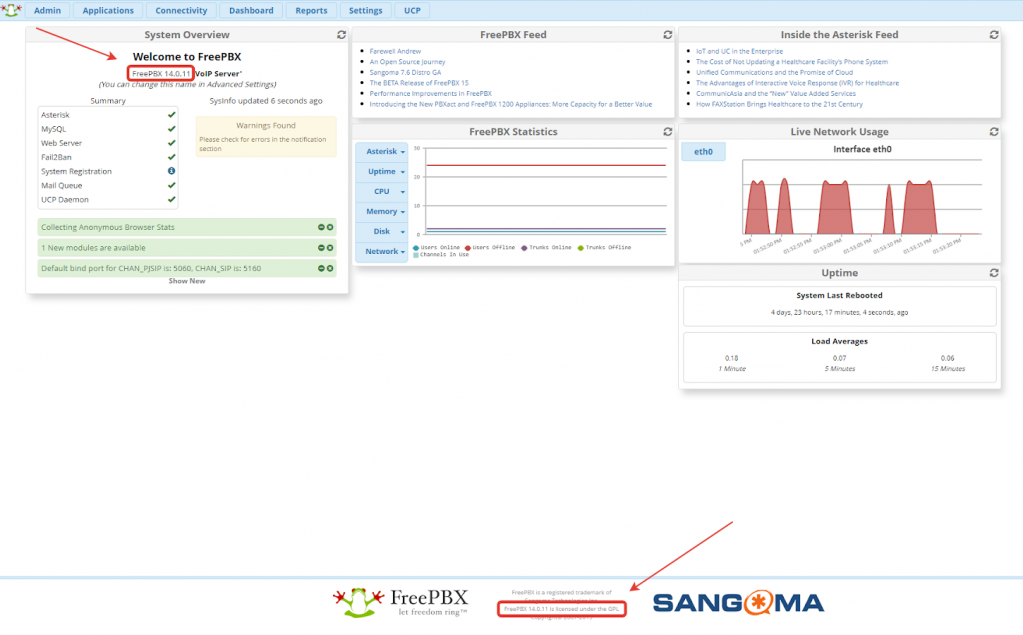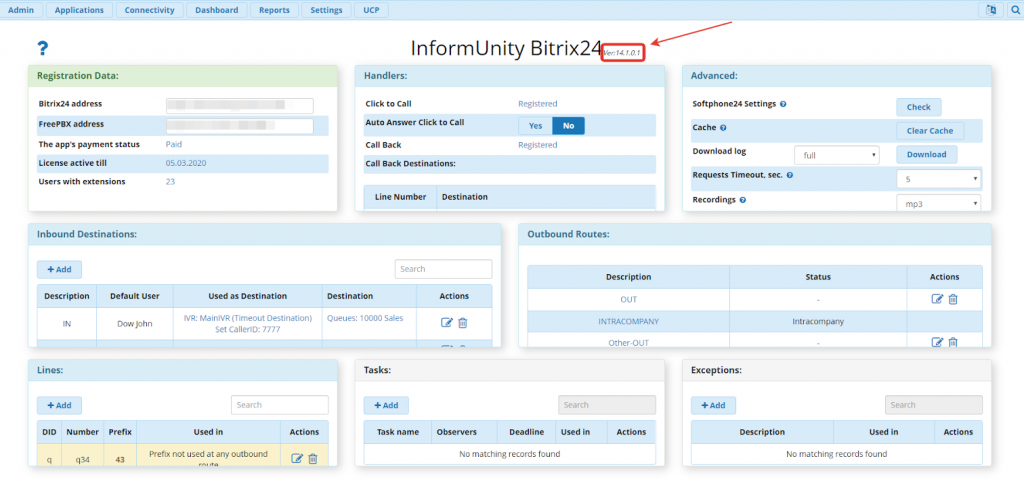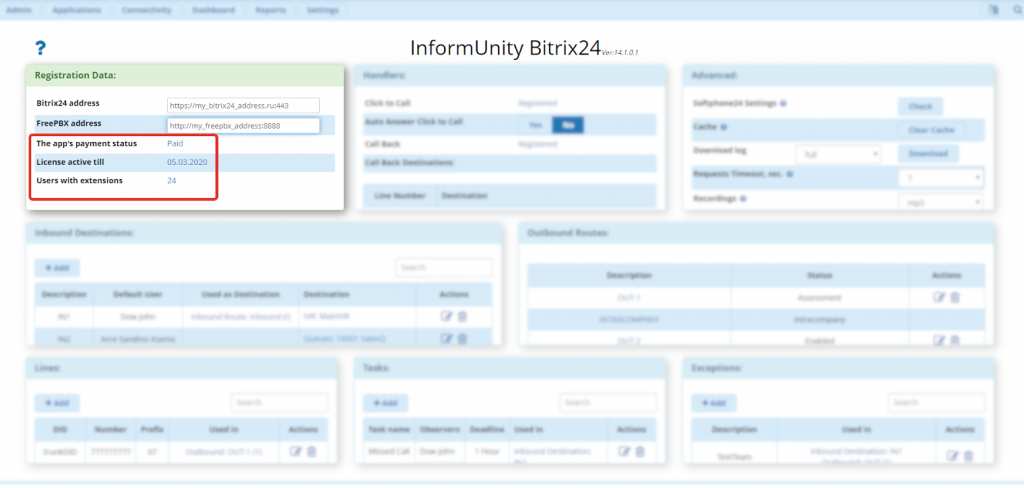General questions
Which FreePBX version is required?
For the module to work correctly, we require FreePBX version 13+. The app works with the 14th version too, and it will work with the 15th version after it is released.
Where can I download the required FreePBX version?
How can I check the FreePBX version?
The current FreePBX version is indicated at the System Overview panel, and at the bottom of the page.
Can I install FreePBX on one server with Bitrix24?
FreePBX is installed on the server where Asterisk is installed. If you have certain skills, all servers can be incorporated into one.
If I have a standard office PBX, can I connect it to Bitrix24 via your module?
The module works only with Asterisk PBX and FreePBX administrative system. We can integrate your PBX via Asterisk PBX using our module. Text us, and we’ll come up with a personal offer.
How to check the integration module version?
The current module version is indicated at the general dashboard.
How to install, configure and work with the module
How to install and configure the integration module?
You can find a full guide on how to install and configure the module on our site. If you don’t want to or can’t find the means to do it yourself, we’re eager to help. Text us or order the Start service package right on the site.
Where can I find the date when the module stops working?
This info can be found at the Registration Data panel.
What are the tech requirements for the installation?
On the part of Bitrix24 — any Cloud plan (including free) or active license and installed updates for the self-hosted version. On the part of Asterisk — FreePBX 13+, and Asterisk 13+. For further details see the installation guide.
If you have a closed type infrastructure, we can offer the Enterprise version of our module. Text us for further details.
Can I install your module on Asterisk without FreePBX? What about Elastix?
No, you cannot, because our module is an extension only for FreePBX 13+.
Is it possible to install the integration on the demo version of self-hosted Bitrix24?
No, it’s not possible. You cannot install any app on the demo version of Bitrix24. But if you want to test how the integration works with CRM, you can do it with Cloud Bitrix24.
Does your integration work with several Bitrix24 portals?
It’s entailed that FreePBX is integrated with a single Bitrix24. If you need to set up the scheme 1 PBX - several Bitrix24, it can be implemented as customization based on Enterprise version of the module. Text us for further details.
How to reset the ID for another administrator?
You need to reset the registration (execute command fwconsole iu c on the server). Then you should register the module from scratch in the private window. Use the other administrator’s name.
What should I do after the installation? How can I test your solution?
If you have done everything according to the instruction, try to make a call. You should see the pop-up card and that the call is registered in CRM. If you failed to set up the integration by yourself and you need to set sip or softphones, order the Expanded service package.
Possible errors and how to fix them
When I register the module instead of ID I see the message "ERROR_OAUTH: Application not installed".
Usually, this error occurs when:
- The Integration with Asterisk app is not installed on the portal. When the app is being installed Bitrix24 must be connected to the Internet.
- For the self-hosted version: license.informunity.ru cannot access the portal. To find out more about the network settings, read our installation guide.
The module does not work for inbound calls.
As for the inbound route, the call should go through the Integration module, for example:
Was like this: Inbound Routes → IVR
Should be like this: Inbound Routes → Informunity Bitrix24 → IVR
The module does not work for outbound calls.
You should activate the module for the needed route in the module settings at the Outbound Routes panel.
The integration does not work anymore, the calls do not get registered, the cards do not pop up.
Most probably, you used the trial version, and it stopped working. The trial app version entails user limit (you can add only two Bitrix24 users with extensions). To get rid of the limit, please buy the app for a needed period: 3, 6, or 12 months. For the periods of 6 and 12 months, we give discounts 5 and 10 % respectively.
If while working with the integration, you have added two users only, the integration shall work in a routine mode.
The card pops up, but the leads do not get created / the calls do not get registered.
Turn on the Create Lead option at the Inbound Destinations / Outbound Routes panels by clicking Yes. The lead is not created if an inner employee calls the company’s work phone number from his mobile specified in Bitrix24.
The conversation recordings do not get attached to the call card in Bitrix24.
Check if the recording of conversations is set up for a corresponding route in FreePBX.
If you see the message “The lame application is not installed in the system” at the module page in FreePBX, see below.
I see the message “ The lame application is not installed in the system”.
If you see this message, the Lame application, that is used for transformation of the audio files in the Bitrix24 format, is not installed on your server. In this case, the conversation recordings do not get attached to the call cards in Bitrix24.
To install Lame, do the following*:
wget http://sourceforge.net/projects/lame/files/lame/3.100/lame-3.100.tar.gz
tar zxvf lame-3.100.tar.gz
cd lame-3.100
./configure
make
make install
*Please be noted that we do not take any responsibility for the results of your actions following these commands. We recommend engaging properly trained professionals to administer the servers.
The extension was transferred to the other manager, but the calls are registered for the previous one.
You should change the needed extension in Bitrix24, and then clear cache at the Advanced panel on the module’s dashboard.
I can’t identify the problem or its specific reason.
Text us, and we will do our best to answer your question. To solve the problem, we’ll ask you to do the following:
-
Specify what Bitrix24 version you use: Cloud or Self-hosted.
-
Describe the issue you’re facing in details.
-
If it’s possible, give us some screenshots.
-
Give us the log of a “troubled” call for its whole duration. To do that, go the Advanced panel → Download log.