What is this application for?
The app is designed for all Bitrix24 users (of both Cloud and Self-Hosted editions) who want to tie CRM with Asterisk-based telephony.
It is based on direct integration. The working process does not include additional layers such as SIP-connector or another interlayer in the form of cloud PBX, plugins for Chrome, or other external programs.
What are the main app's features?
The main task of integrating CRM with telephony is to transmit the information about calls from PBX to Bitrix24. It implies the following work scenarios:
-
searching for a responsible operator in CRM at the moment of the call;
-
call forwarding via dial plan, or to the employee's mobile in case the call was not answered;
-
automatically creating the lead if there is no entity with the same phone number in CRM;
-
automatically opening the card before the phone is picked up, and folding the card if the operator does not pick up the phone;
-
automatically create an entity with the information about the call and conversation record for Lead, Contact, or Company;
-
for the operator - making a call to the PBX by clicking on the number in the CRM (Click to Call), for the client - ordering a callback from the site through Bitrix24 widget.
Also, the integration supports queues and ring groups on the Asterisk side, as well as provides flexible options for setting up inbound and outbound routes.
Additional perks make it possible to:
-
ask the callee to assess the quality of the operator's work at the end of the call;
-
integrate CRM with analytics;
-
display the client's name (as indicated in Bitrix24) on the phone/softphone;
-
create tasks for missed calls and add them to existing contacts and leads;
-
connect widgets to various PBX lines.
How does it work?
It is based on the latest Bitrix24 API for telephony. Unlike the first scheme involving the SIP-connector:
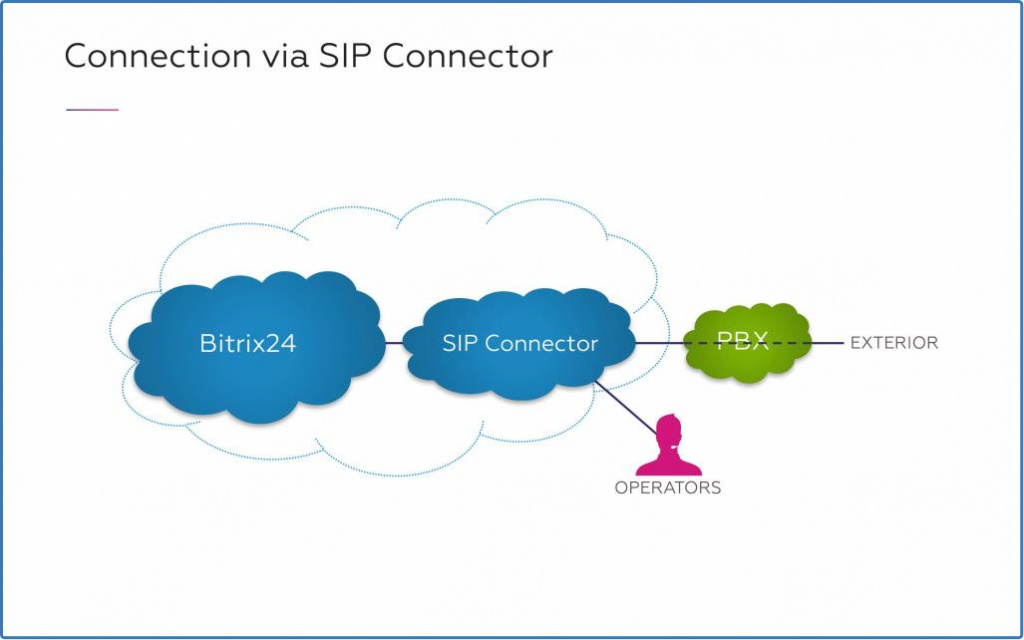
the current scheme:
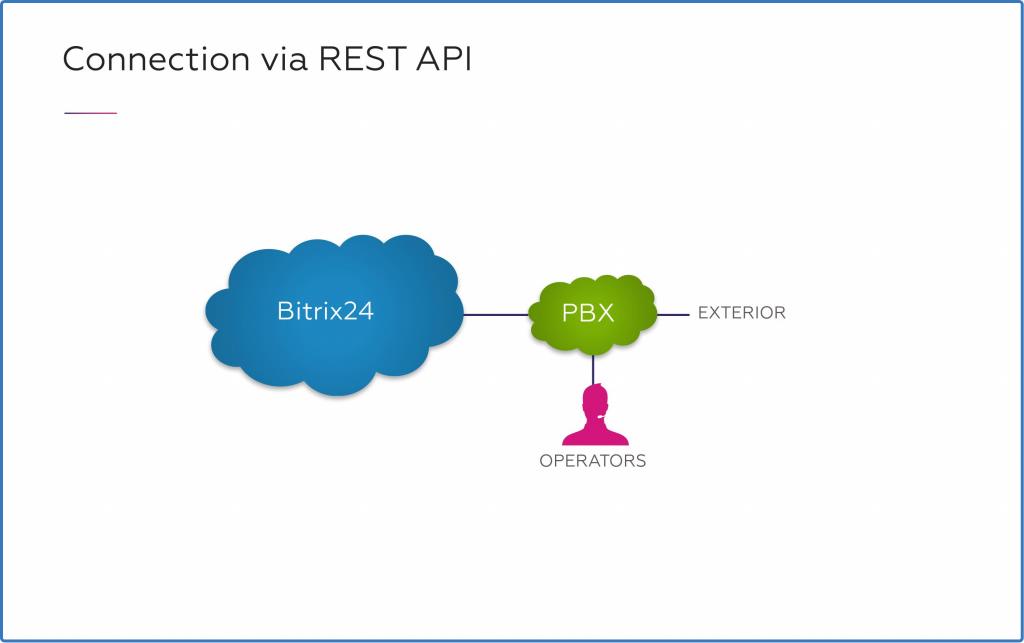
gives a gain in the connection speed about 3-5 seconds.
All telephony remains on the Asterisk side, and you’ll be able to use softphones or SIP phones as before. There is no need to change anything at the operator’s workplace.
If you have had Asterisk configured via SIP-connector, you must connect your phones directly to Asterisk. As a result, you will not be able to make and receive calls through the browser, and both incoming and outgoing calls will be handled by softphone or SIP-phone.
Bitrix24 is getting its commands directly from Asterisk, thus you can work without any external software or browser plugins that create additional limitations and potential instability.
What are the key strengths of our integration?
High-speed: the integration scheme is optimized so that the call connection is established as fast as possible.
Sustainable: even if the integration is down, the telephony will keep working on its own.
Easy-to-use: you won’t need any additional software or instruments, just a phone (softphone) and Internet access.
Flexible: you can design the call routing process as you wish.
Functional: the app is not just a connector but also a whole pack of business instruments for work with telephony and CRM.
How much is it?
For small sales departments (up to 1-2 people) the app is free. Please note that the free version implies a strict limit on the number of users. It means that you can add two employees with Bitrix24 profiles and extensions max.
For all other companies, the app costs €49 per month. The paid version in its turn does not imply any restrictions. You can buy the app on our site. We sell it for 3, 6, and 12 months. Thus we can offer you discounts: 5% for 6 months and 10% for 12 months. Or you can buy the app at Bitrix24 Marketplace, but we cannot offer you discounts there.
What are the technical requirements for the installation?
-
Bitrix24: any Cloud or Self-Hosted plan; installed REST module and updates available for the self-hosted version.
-
Asterisk: FreePBX 13+.
Also, we have developed the Enterprise version. This solution is for those who consider it fundamentally important that all interactions remain within the local network.
Enterprise version is purchased once and does not imply monthly payment. The solution cost includes installation and warranty support for a year. The Enterprise module is not subject to automatic updates, however, you can request it on your own. Text us to learn more details about the Enterprise app and its cost.
Why FreePBX?
FreePBX is number one administrative system designed for Asterisk judging by the number of users. Also, it is important for us that FreePBX allows creating a module that is fairly simple to install and configure.
How to install the integration?
-
Install the app to your Bitrix24;
-
Set necessary network configurations following the table;
-
Install the module for FreePBX;
-
Configure the module so that it is connected to Bitrix24;
-
Change your current dial plans.
For earlier versions of the module (14.2.1.26 and below) use this guide.
Also, you can find the whole process of installation, configuration, and even some basic demonstration of the app’s work in our screencast. To see the proper lineup for the video, click on its name and expand the first comment below the video.
If you have any other questions regarding the module, check out our FAQ or text us in Chat.
